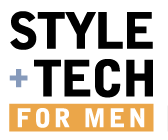The New Deejay’s Guide to Gear
A party (impromptu gathering of friends, cousin’s shotgun wedding, dinner party gone awry, whatever) isn’t a party without good tunes. That means someone has to step up behind the ones and twos and deejay the hell out of the thing. And today, that’s easier than ever before.
Back in the day, deejays had to lug around crates of bulky, heavy equipment and hundreds of records. For those born after 1980, records are those bulky vinyl discs played on turntables. They might sound better than CDs or MP3s, but they are not very portable. Now music is all digitized. (ITunes killed the audiophile, baby -- for better or worse.) And while analog still has its place for sure, it’s rarely in the deejay booth.
To get a handle on what a modern turntablist needs to get started, we rang up hip-hop legend Kay Gee, deejay of Naughty By Nature. In the two decades since NBN debuted -- and won the first Grammy ever for Best Rap Album in 1992 -- the deejay’s lot has been completely revolutionized. And poignantly, KG confirmed the point, having just come off a month-long globetrotting tour to promote the upcoming release of Naughty’s 20th anniversary album, Anthem, Inc.
“Nothing against analog, because that’s where it started, but digital is it,” says KG. “You gotta embrace technology. I used to have to carry my crates of vinyl, turntables, mixer and all on the road. Now I just carry my laptop.”
So what do you need to become an aspiring deejay? KG walks us through his setup and provides advice on what newbies should look for:
Get a Pair of Cans
The most important tool a deejay has -- besides musical taste -- is his or her ears, and so quality headphones (aka “cans”), are a must. KG recommends Sony’s classic MDR7506 studio monitors ($130): “There are other headphones out there, but I love these. They fold up and are durable and strong.” Which is a good point: Headphones get beat up easily. So whatever you opt for, make sure they are well-built. Comfort is also a major consideration. If you are going to wear headphones for hours on end, make sure they sit over and outside your ears; the larger the cup size, the better. Similarly, a soft fabric will minimize the pressure on your ears and head.
Lay out for a Laptop
No surprise, but the laptop is the key ingredient in any music setup today. You’ll use it to rip and store your tunes and create sounds, beats, songs and playlists. When you’re performing, it’s the brain behind all the equipment in a deejay booth. KG uses a 15-inch MacBook Pro (starting at $1,800). They’re extremely durable, they’re relatively lightweight (at 5.6 pounds) and thin (less than 1 inch), they pack a 500 GB drive for a good amount of storage, and they have a solid seven-hour battery life.
As we all know, when laptops aren’t being dropped, they’re being swiped, so you’ll also want to carry a backup of your hard drive. But only rely on the laptop’s internal storage for performances. “I like to have all my music inside my computer because the fewer hookups you have, the fewer problems you can run,” explains the deejay.
Connect It All Together
Let us dispel any thoughts you have of just slapping together a playlist and plugging your laptop into speakers. That’s not deejaying; that’s babysitting. We’re talking deejaying here.
Software: While you might have the benefit of instant access to your entire music collection through your laptop, the simplicity of the old analog days -- using a mixer to switch between two turntables -- is gone. In order to mix between songs, beat match and scratch, or perform any other deejay tricks, you’ll need DVS (Digital Vinyl System) software -- click here for more info.
There are a bunch of programs you could try, but the standard among pros is Serato Scratch Live. “It’s become the digital crate,” says KG. “And hey, it’s free!”
Turntables: KG recommends the Numark TTX ($400 each), a midrange direct-drive unit with pitch control, replaceable S or straight tone-arm, a BPM meter and a host of other deejay-centric features. (The TTXUSB has a built-in USB port so you can go completely digital directly to your laptop.)
Control Vinyl: Control Vinyl is a record with a time code engraved in it (instead of a song) to use with a pair of turntables. The idea is that when you play the record, it sends a signal to your laptop that syncs the turntable with whatever song you’ve selected. Manipulate the record faster or slower, or scratch, and your laptop does that to whatever song is selected.
Interface Box: In order to make all this work together, a DVS-compatible interface, mixer or USB controller is a must. While KG opts for the pro-level Rane TTM 57SL, it costs about $2,000 and frankly is more than a newbie can handle. So opt for a stripped-down interface box instead, like the Rane SL2 ($499). Plug your turntables or CD players in to the box and the computer, and you’re up and running, controlling music on your laptop using your turntables.
Mixer/Fader: Finally, you’ll also want a mixer/fader to switch between tunes and adjust the EQs. We like the Numark M1USB Scratch Mixer ($99), which is simple enough for a beginner, but solid enough for a pro.
Now all that’s left is a few hundred hours of practice -- and an audience willing to listen.